IS your PC infected by virus,
spyware etc?,Does your pc much takes time to start?,Are you looking for tools to fix up your infected computer then this post is just for you,
I get this question getting asked frequently,”How to fix your infected computer”,I have posted here many ways to fix your infected computer and Make it start faster.
Steps to fix your Infected computer:
Here are some steps you need to take when fixing your infected computer:
Antivirus software
1.Kaspersky:
It is one of the best antivirus availible on web,Kaspersky Anti-Virus features include real-time protection, detection and removal of viruses, trojans, worms, spyware, adware, keyloggers malicious tools and Auto-Dialers, as well as detection and removal of rootkits. It also includes instantaneous automatic updates via the “Kaspersky Security Network” service.
2.
Avira
Avira uses very less CPU and is quite compact.Avira free is much better than Avira Premium even though it offers web filter and mail filter
3.AVG
AVG is one of the most used antiviruses now a days,most of all its free and antispyware too,It is very light and does not acquire too much disk space
4.Norton
Quite slow if you have a 512 MB or 1GB RAM.2GB and 3 GB RAM Users are only advised to use this software.But it is extremely good in virus detection and does not leave a single trace of any damage,It detects 90% of viruses but not better than kaspersky.
Antispyware:
Spyware is a type of malware that is installed on computers and that collects information about users without their knowledge. The presence of spyware is typically hidden from the user. Typically, spyware is secretly installed on the user’s personal computer. Sometimes, however, spywares such as keyloggers are installed by the owner of a shared, corporate, or public computer on purpose in order to secretly monitor other users.
Antispware is the second step in to
fix your infected computer.Running anti-spyware software has become a widely recognized element of computer security practices for computers, especially those running Microsoft Windows. A number of jurisdictions have passed anti-spyware laws, which usually target any software that is surreptitiously installed to control a user’s computer
Here is a list of some antispywares which i would recommend:
1.Ad-Aware Free Anniversary Edition 8.0.7:
It eliminates spy archives and him easily aid to eliminate them of fast form. It can choose the modules to eliminate, to keep files from registry, and to personalize the menu of the program
2.a-squared Free 4.5.0.8:
Also known like a², one specializes in detecting, to eliminate malwares (all type of harmful file). To the day of today, a-squared detects and eliminates more of: 24.000 trojans, 67.000 worms, 40.000 dialers, 11.000 spyware y 70.000 plans or signs.
3.
Malwarebytes Anti-Malware:
This antispy analyzes the discs in search of malware With option to eliminating them. This antispy can be programmed to analyze PC at a certain hour. It has a list for files in quarantine and to ignoring. There exists the possibility of activating the protection in real time (Itdetects the threats before that enter to the system), which, it is of payment.
Others are such as spyware blaster,spy defence etc.
Registry scanner:
Next you need a registry scanner, to
fix your infected computer,Viruses often copy their algorithm into the registry entry.So you are only 50% done after you delete the virus)
Well there are many registry cleaners availible such as
1.
Eusing Free Registry Cleaner/scanner
2.
Registry fix
3.
Auslogics registry cleaner(My recommendation)
Trojan horse removal:
For this you can read my post on “
Trojan horse removal“
Ccleaner:
After that you can download
CCleaner and optimize your computer speed by deleting unwanted registry and internet tracing cookies and temporary files.
note:Anti-Malware Toolkit – a program that automatically downloads all of the recommended programs to help users clean their computers and have them running at peak performance again.
Help keep your computer safe, secure and clean from malware – get the Anti-Malware Toolkit today!
Download anti malware tool kit
here


















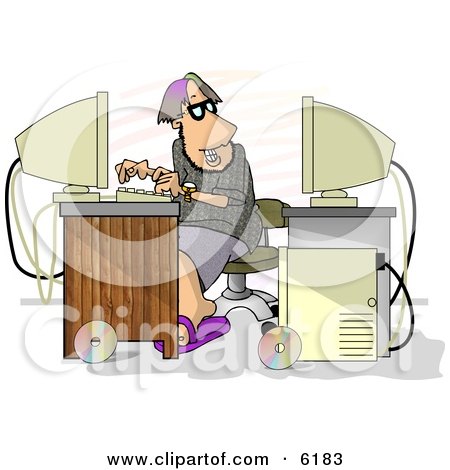






![[msnvirus.jpg]](https://blogger.googleusercontent.com/img/b/R29vZ2xl/AVvXsEibrO-AMvNFkdqFW7dauTC7WA6VXc0I28oJ485k1i54-7JGmi9QJtxqtomHAVk1s-TiumBfmCydoBdW2jl5G7jao0v0voD8D42adOfBOdhC3Y8bAHKBWRt1OBo7C6NV5apLpjAp67B0bCQ/s1600/msnvirus.jpg)
 the
the 
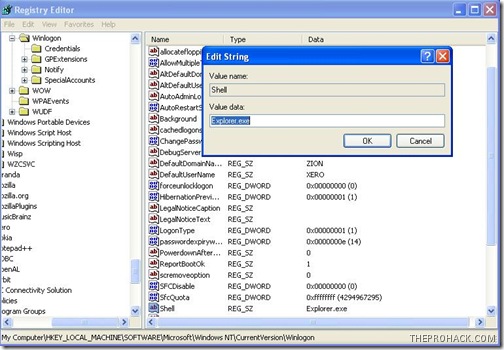




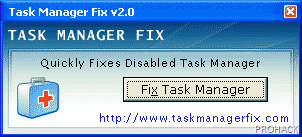
![How To Hack Gmail Password Using Gmail Hacker [TUTORIAL] hack gmail](http://i739.photobucket.com/albums/xx39/hiphopshaker69/gmail_logo_stylized.png)
![How To Hack Gmail Password Using Gmail Hacker [TUTORIAL] how to hack](http://farm3.static.flickr.com/2660/4115378636_7a99b4ff35.jpg)
![How To Hack Gmail Password Using Gmail Hacker [TUTORIAL] how to hack](http://farm3.static.flickr.com/2682/4115378760_a2e79f5773.jpg)
![How To Hack Gmail Password Using Gmail Hacker [TUTORIAL] how to hack](http://farm3.static.flickr.com/2507/4115386436_1acebf90b6.jpg)
![How To Hack Gmail Password Using Gmail Hacker [TUTORIAL] how to hack](http://farm3.static.flickr.com/2519/4115378704_c7b005c3e8.jpg)