you would have used many fonts for your word document.. there is a trick to create your own font.. In this article im gonna tell u how to create your own font without any software..
here we go..
1. Click "Start"
2. Click "Run"
3. Type in "eudcedit"
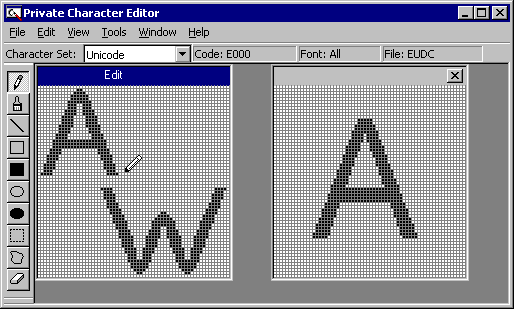
4. The program that pops up is a hidden font editor that lets you create your own fonts and characters to use in other programs like MS Word.
No comments:
Post a Comment